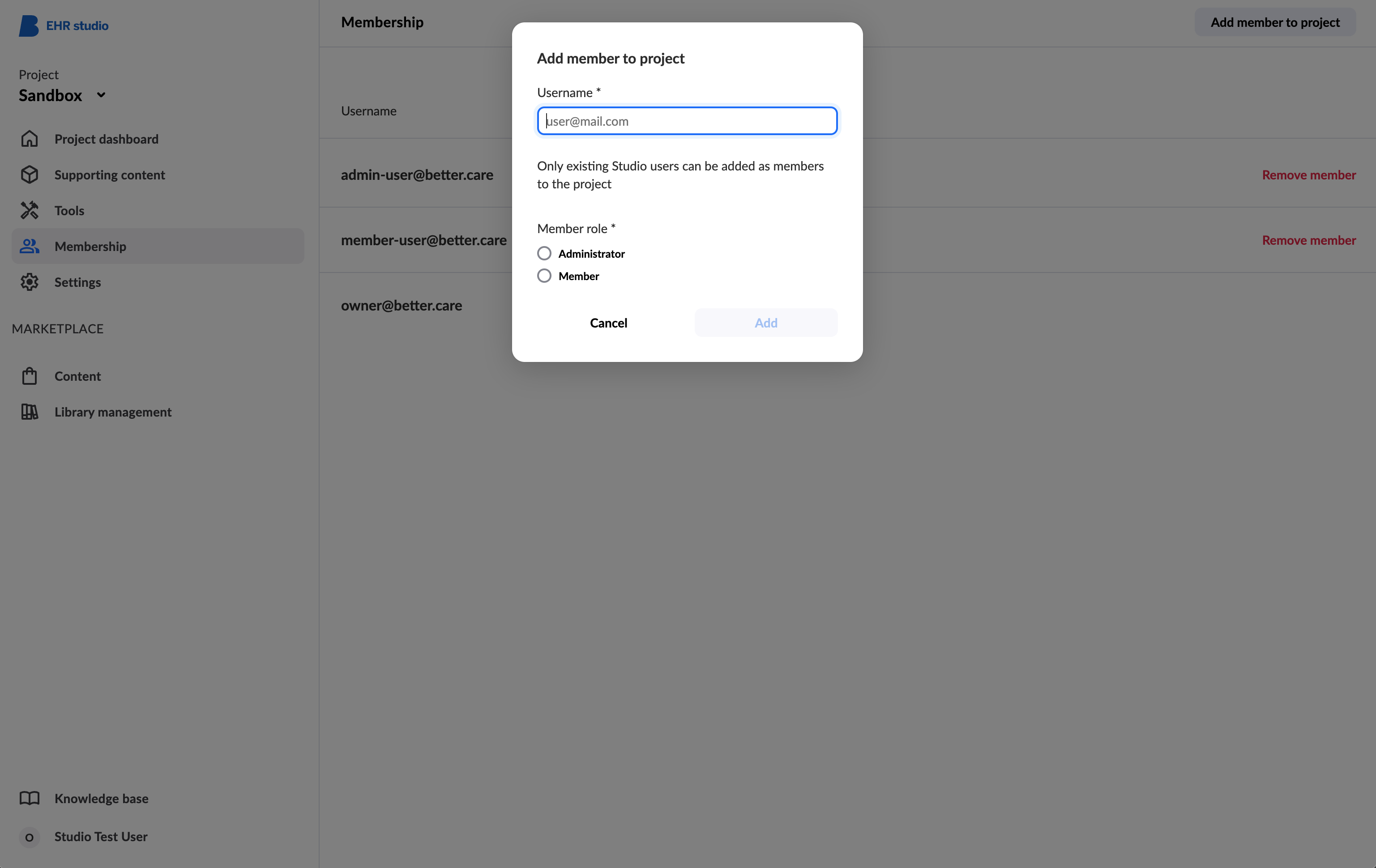Add members to projects
In the Membership section, Admin users can add other existing Studio users to the project by entering their email address and selecting a member role.
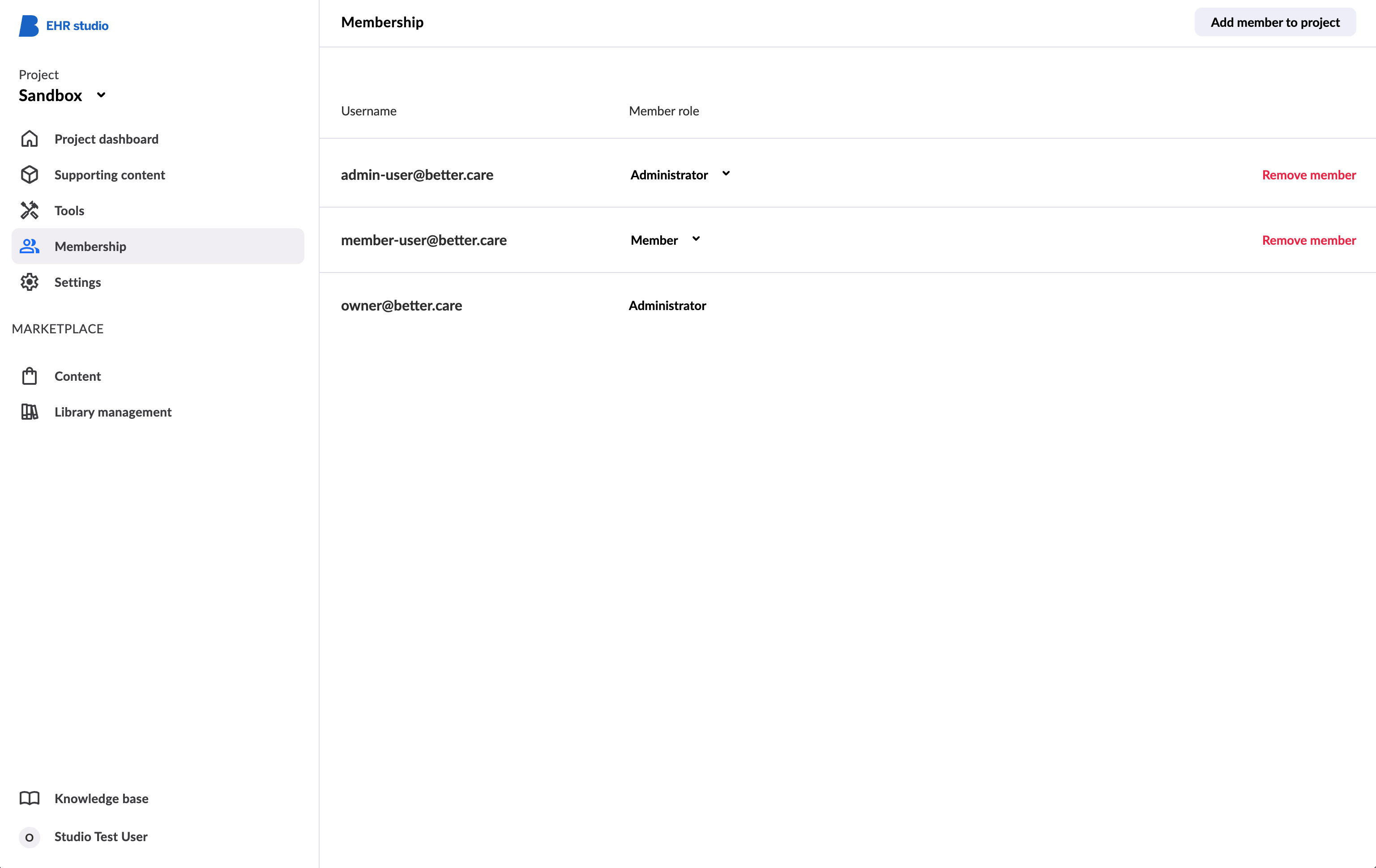
Members with the Admin role will be able to add and remove other members from the project and edit the project properties.
Members with the Member role will only be able to view the Project properties. They will not be able to view, add or remove existing members or edit the properties.
After a new user has been added to the project, they will receive an email notifying them that they have been added to the project and what role they have been assigned.