Templates and Generics
To create a form you can use predefined data elements from a Template, or you can use generic fields. Most forms are created from both Templates and Generics components.
NOTE: All the canvas elements are either Templates or Generics.
Differences Between Templates and Generics
Templates panel lets you pick the templates from an EHR server and then drag specific fields or containers from these templates to the canvas. In general, the components picked from templates have two benefits over Generics:
- Template fields already have labels, structure, validation, and values sets. You don't have to write them manually.
- Template fields are openEHR fields, so all the openEHR benefits are directly applied to the form by using them:
- All the data saved in the template fields is saved in a structured, reusable, and openEHR-compliant way.
- Data stored in template fields can easily be queried and reused by other applications by writing AQLs.
Data written in a generic or template input fields is stored and is a part of the composition. It does not conform to openEHR structured data approach and is stored in the compositions' feeder audit class. While you can query this data, it exists in an unstructured format and AQL does not offer any tools to filter results stored in generic inputs.
NOTE: If you are not familiar with openEHR, we suggest visiting https://openehr.org/.
Templates
Templates are event-specific data sets that combine data elements from which you can build forms.
NOTE: You can create a form with zero, one, or more templates.
Dragging & Dropping Components to Canvas
Templates let you create forms from predefined data structures. You can drag and drop components to the canvas.
NOTE: You can also double-click a template element to add components to the canvas.
When hovering over a part of a template (for example, the template's Blood Pressure container) or a specific component in a template, you will see the field type and the multiplicity of the hovered element.
Multiplicity represents a number of allowed values in a composition for a particular element:
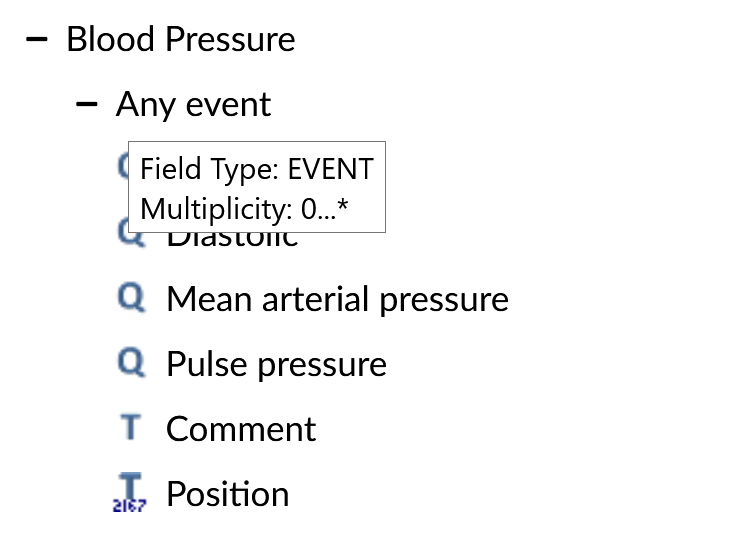
For example, you can add the Blood Pressure observation unlimited times since its multiplicity is 0...*.
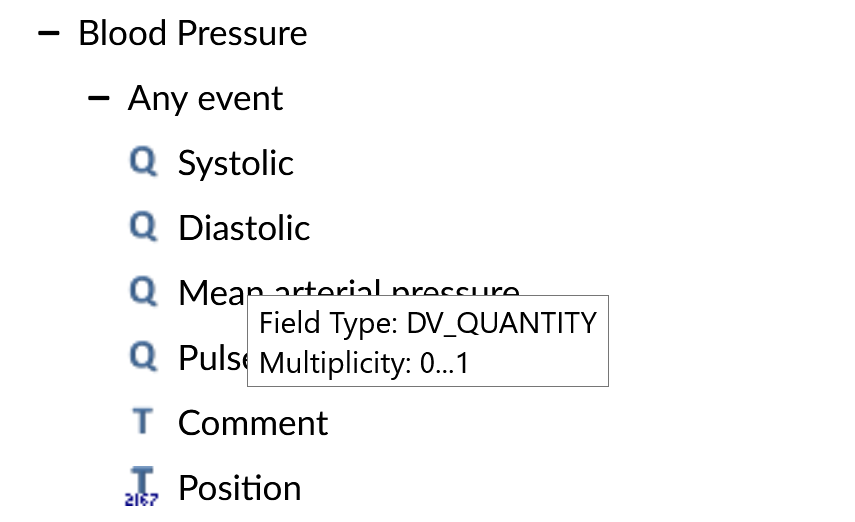
The diastolic measurement can only be included once within a measurement.
Searching Template Data
To search for specific data in a template, click the search icon.
Generics
Generics are components that are not related to openEHR structures. Generics are:
- inputs,
- buttons, and
- other specific components like containers, lists, images, widgets, etc.