Start Screen
The Start screen is the Form Builder's entry page containing a list of all existing forms.
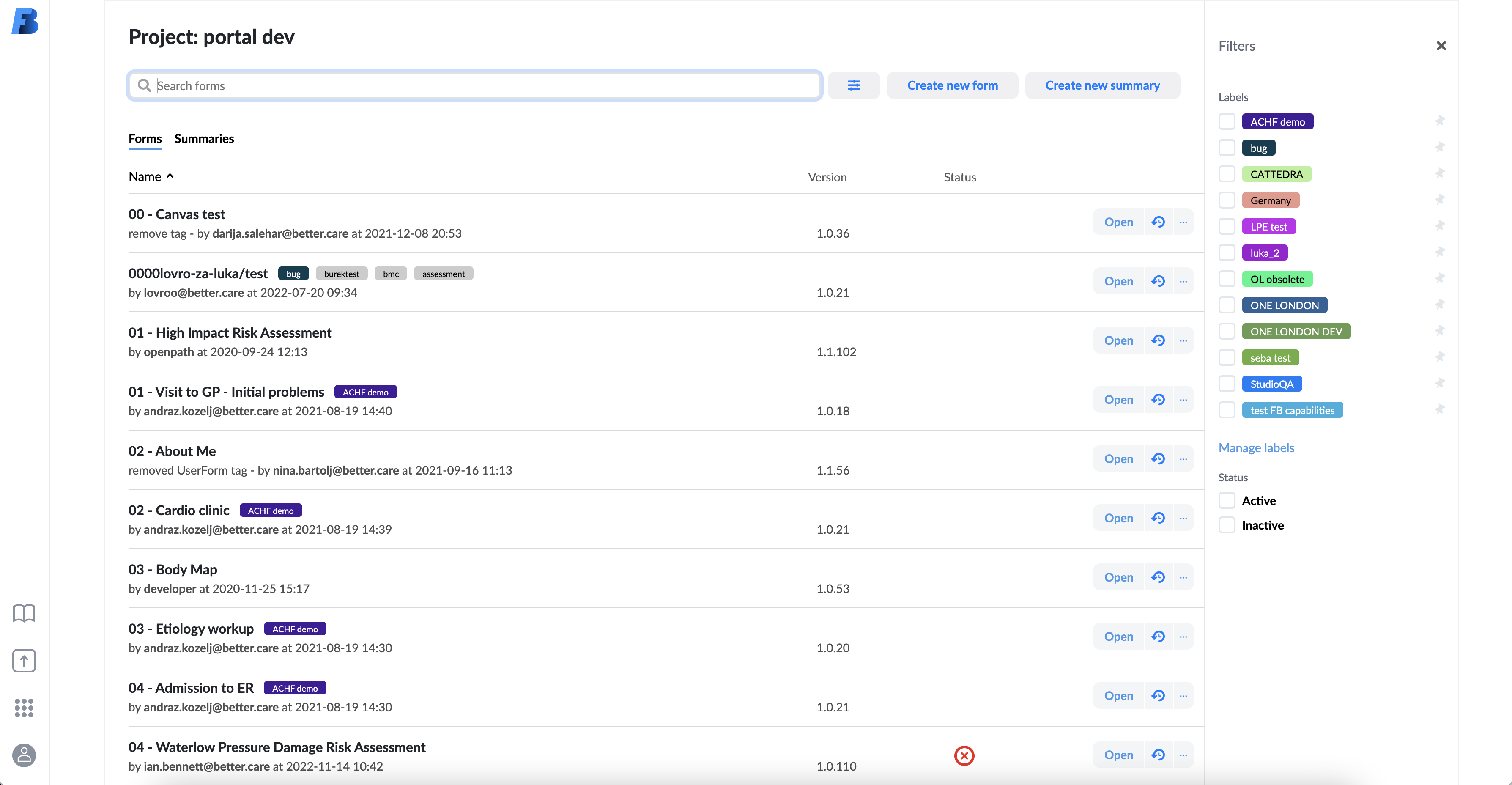
Here, you are able to:
- organize forms using labels,
- pin your favourite labels,
- search through forms,
- filter forms using labels,
- edit, delete, and export forms,
- move forms and its underlying templates across pages
- create new forms,
- create bundled content,
- check form validity, and
- resume work on your last opened form.
For a more detailed presentation of the Start screen, you can watch this video: