Global Form Settings
Global form settings are settings applied to a form and all the form's components.
To view the global form settings, click the Form Settings button.
Global Design Settings
Label position and element size are global settings that you can modify by clicking the Form setting button and navigating to Design view.
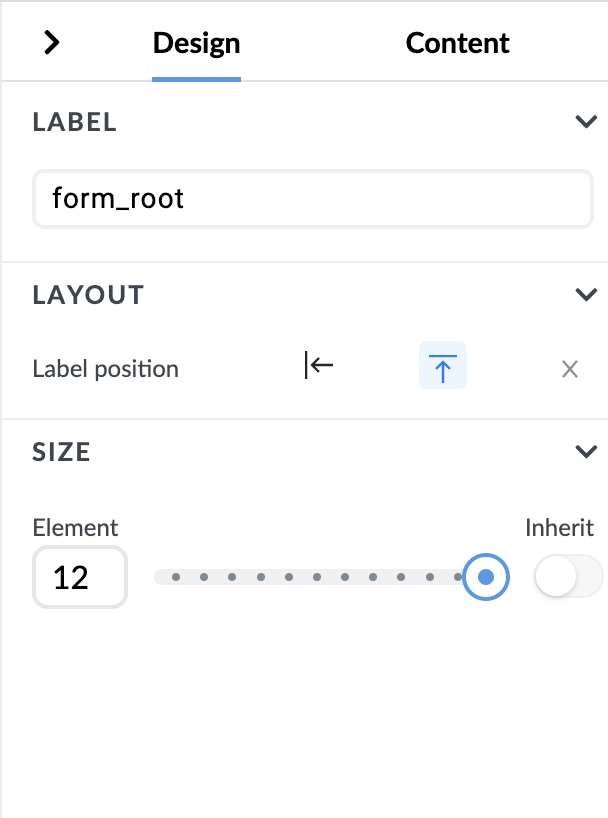
If you don't set the component's individual settings, you will need to apply global form settings to a component.
For example, you can set a global position of the label to top position, and all the components will have a top label position. Although, if you want a specific component on the form to have a 'Left' label position, you can change the setting for only that component. The component's settings will override the global settings.
Global Content Settings
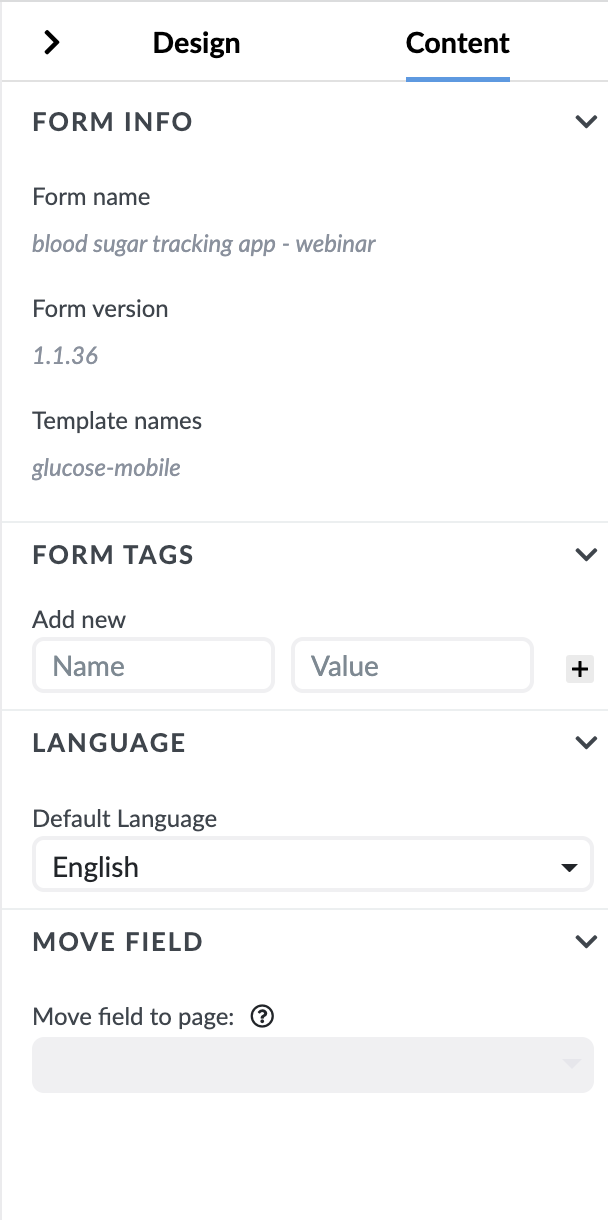
In the global content settings, you will see the following form data:
- name, version, used templates and form tags.
You are able to change the localisation settings for all the components and form tags can be used when interacting with the user's input.