Presentation Mode
When you want to show already stored data and do not want to edit it, you can show a form in a read-only or presentation mode.
Presentation mode visualizes all the data in a print-friendly, simple name-value mode. Capability is not concerned with the layout of the form as the form is displayed in one column.
Example of a presentation of Glasgow Coma Scale assessment form:
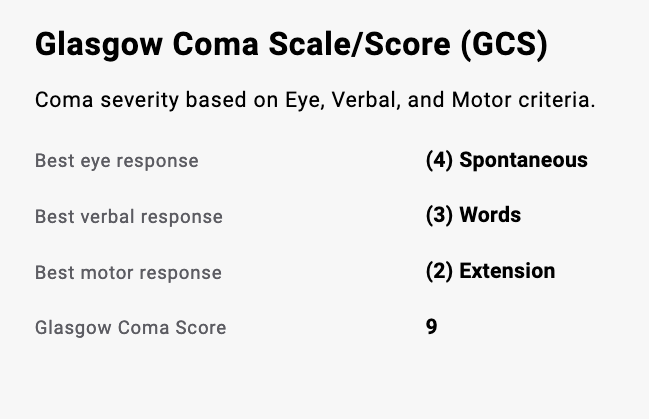
To use presentation mode in preview, you just need to check the Presentation mode checkbox. You can find the Presentation mode checkbox in the Context parameters in the Configuration panel.
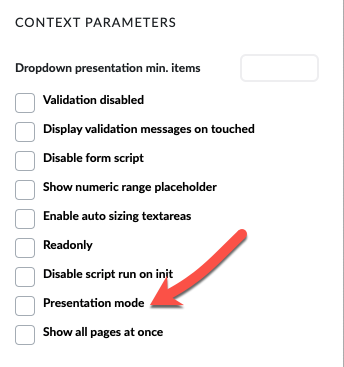
When displaying a form with a renderer, you need to set the property 'presentationMode' to true:
let fr = document.getElementById("fr");
fr.context = {
presentationMode: true
}
If you also check the showAllPages context property, you will see all the pages that are part of the form on one page. The order will be the same as in the Pages panel.