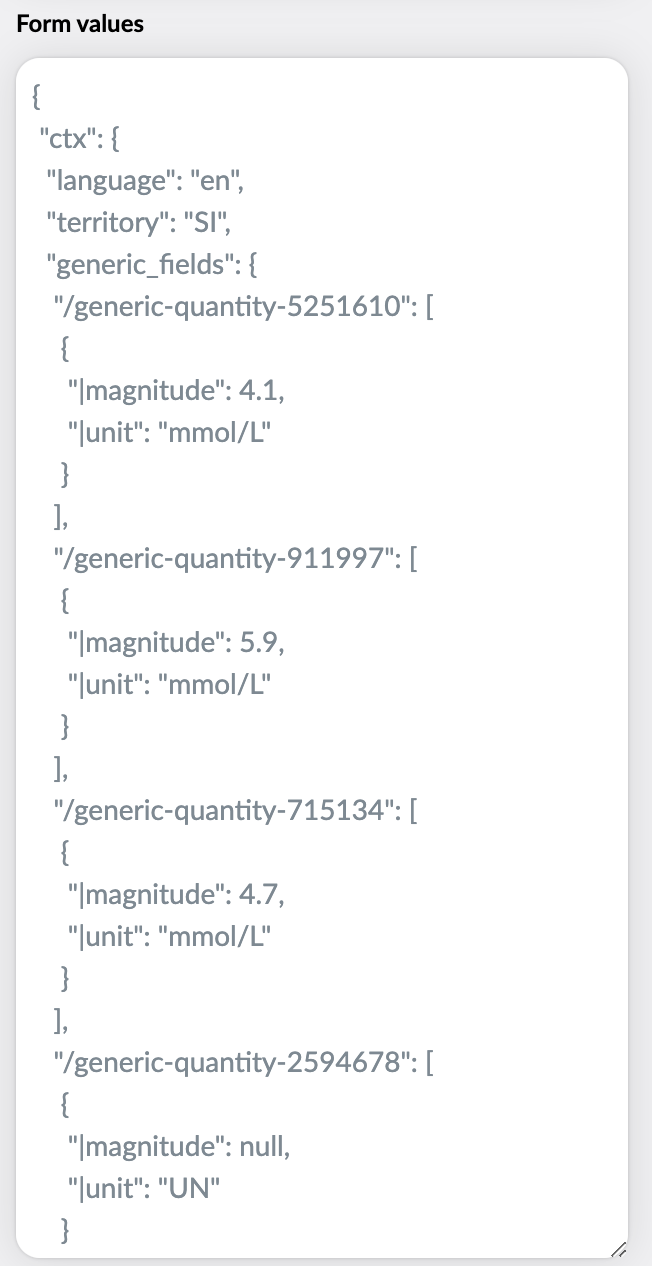Left Panel
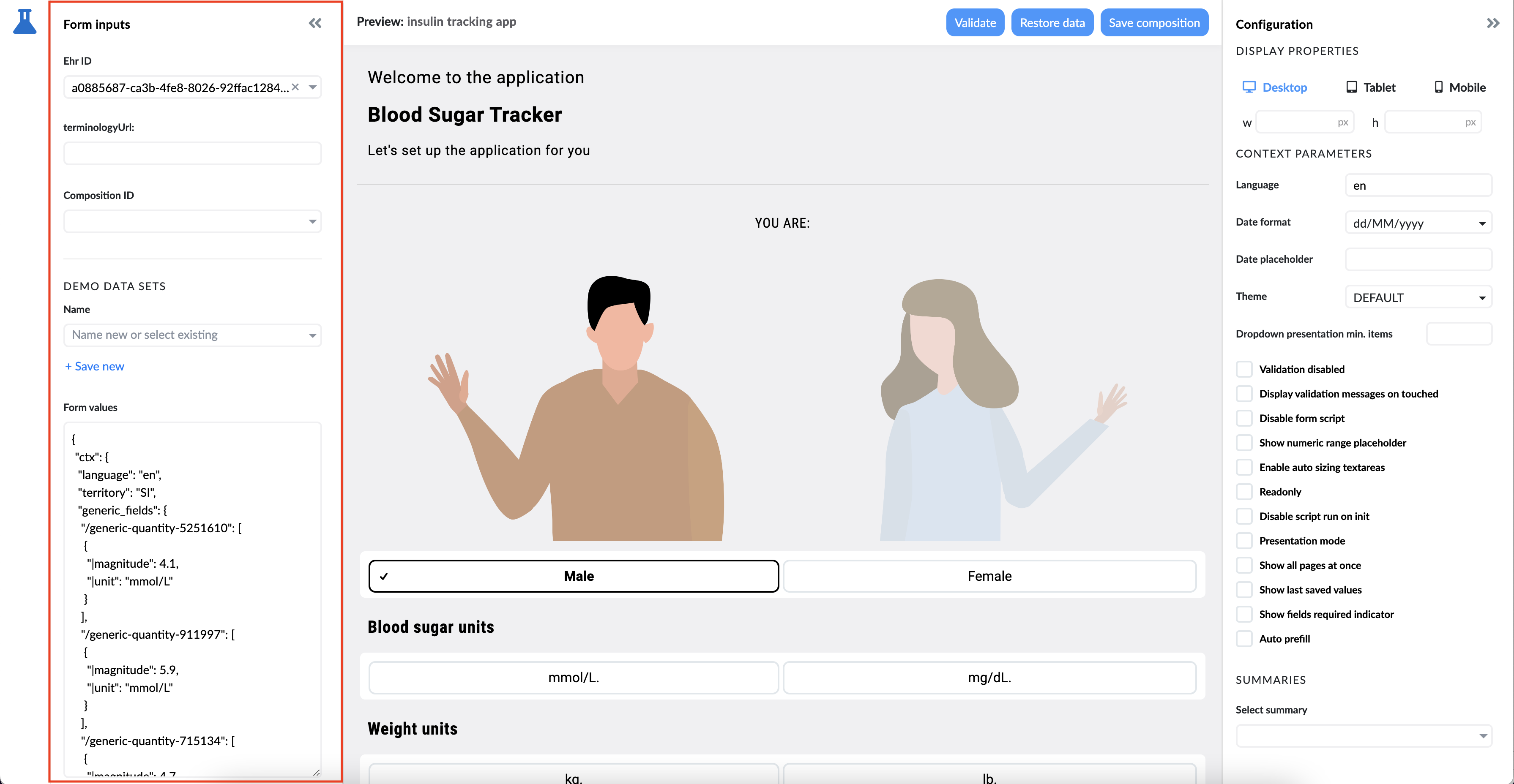
The left panel on the Preview screen allows you to:
- input EHR ID for which you want to store a composition,
- input form variables,
- check previously stored compositions of a form, and
- review form values.
EHR ID
When you save a form, you create a new composition. Composition is the saved form data for a specific EHR ID. To save a composition, you need to provide a valid EHR ID.
If you don't specify an EHR ID when saving a composition, the EHR server cannot create a composition, and you will see an error.
Form Variables
When creating a form, you can create variables to help you store form data. For example, you can save a Terminology URL.
For a form to work correctly, you need to input the form variables you've created for the form.
Composition ID
To view previously saved compositions, click on the Composition ID dropdown menu and select a composition you would like to see.
_uid) is provided in composition and will use that one to update the compositionDemo data sets
They are used to better visualise data presentations on single-form summaries. You can create them by filling out the form, naming the data set and clicking the save new button.
Form Values
Form values shows the values that will be stored when saving the composition. You can change them by hand to test some advanced rendering scenarios prior to storing the composition.