Toolbar
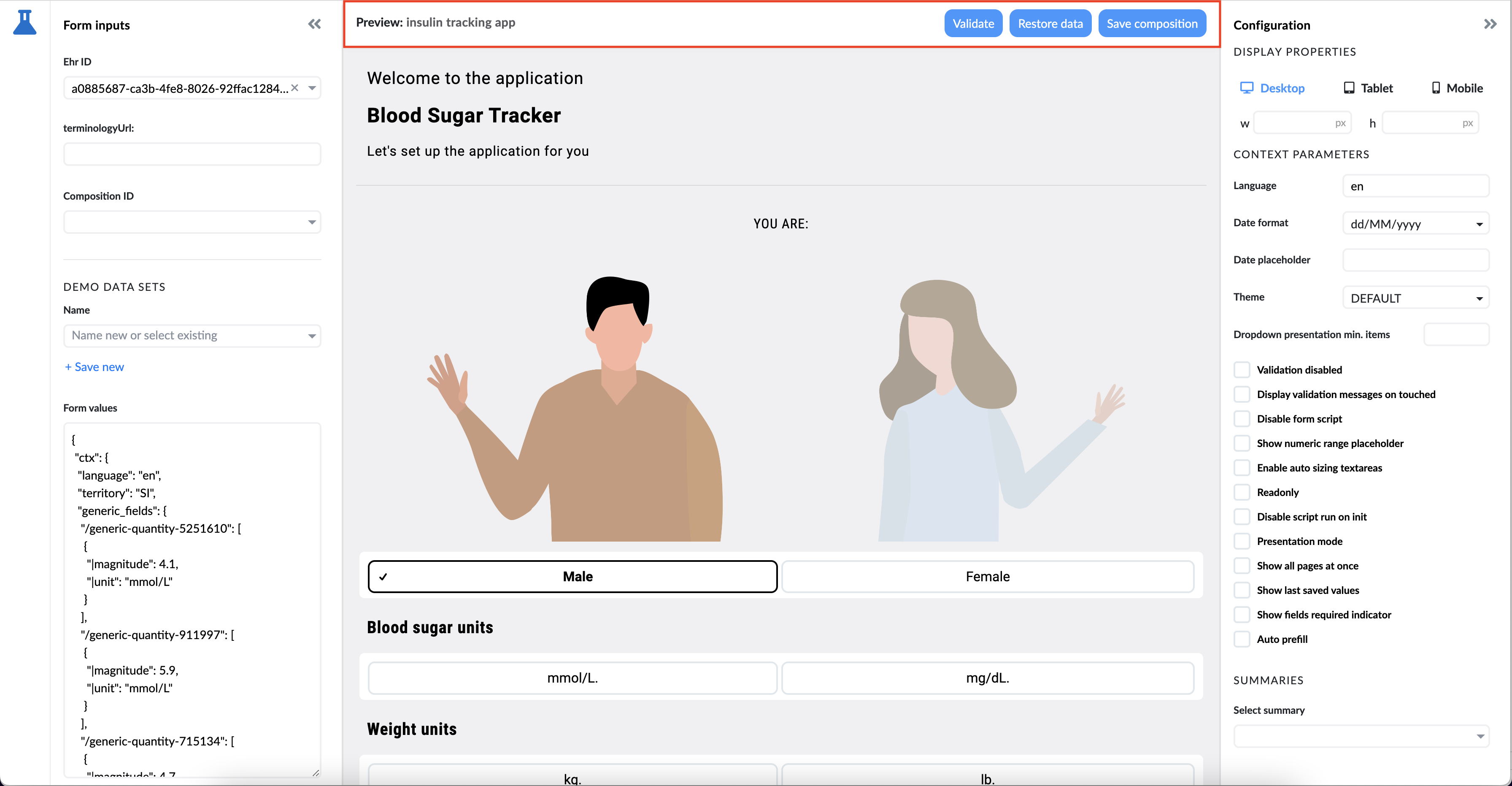
The Preview screen's toolbar enables you to:
- validate a form,
- restore form data to defaults, and
- save a composition.
Validating a Form
Before you can save a composition, a form needs to be valid. You can validate a form by clicking the validate button.
To learn more about validation, please visit the validation section.
Restoring Data
Form values entered when filling in a form are preserved in Preview even if you change, add, or remove fields in the Editor. If you removed a field in the Editor, its value will still be present in the composition. When clicking the Restore data button, all the data present in all compositions will be reset, and the form will be rendered again with empty or default values.