Organizing forms
To organize your forms, use labels. You can apply one or more labels to each form and, after applying them, you can filter forms by labels.
You can manage labels in Supporting Content section of Studio, there you will be able to add, edit, and remove labels.
By clicking the three dots button on the right side of a form and selecting Add / Remove from the menu, you can add or remove labels to or from a specific form.
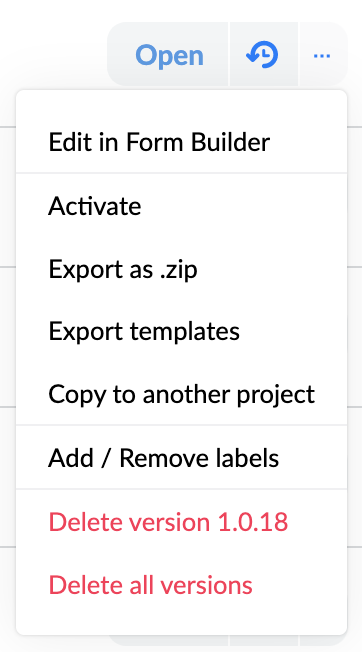
This will open an interface where you can select the labels you want to add to or remove from a form.