Canvas
Canvas is the central part of the Editor screen.
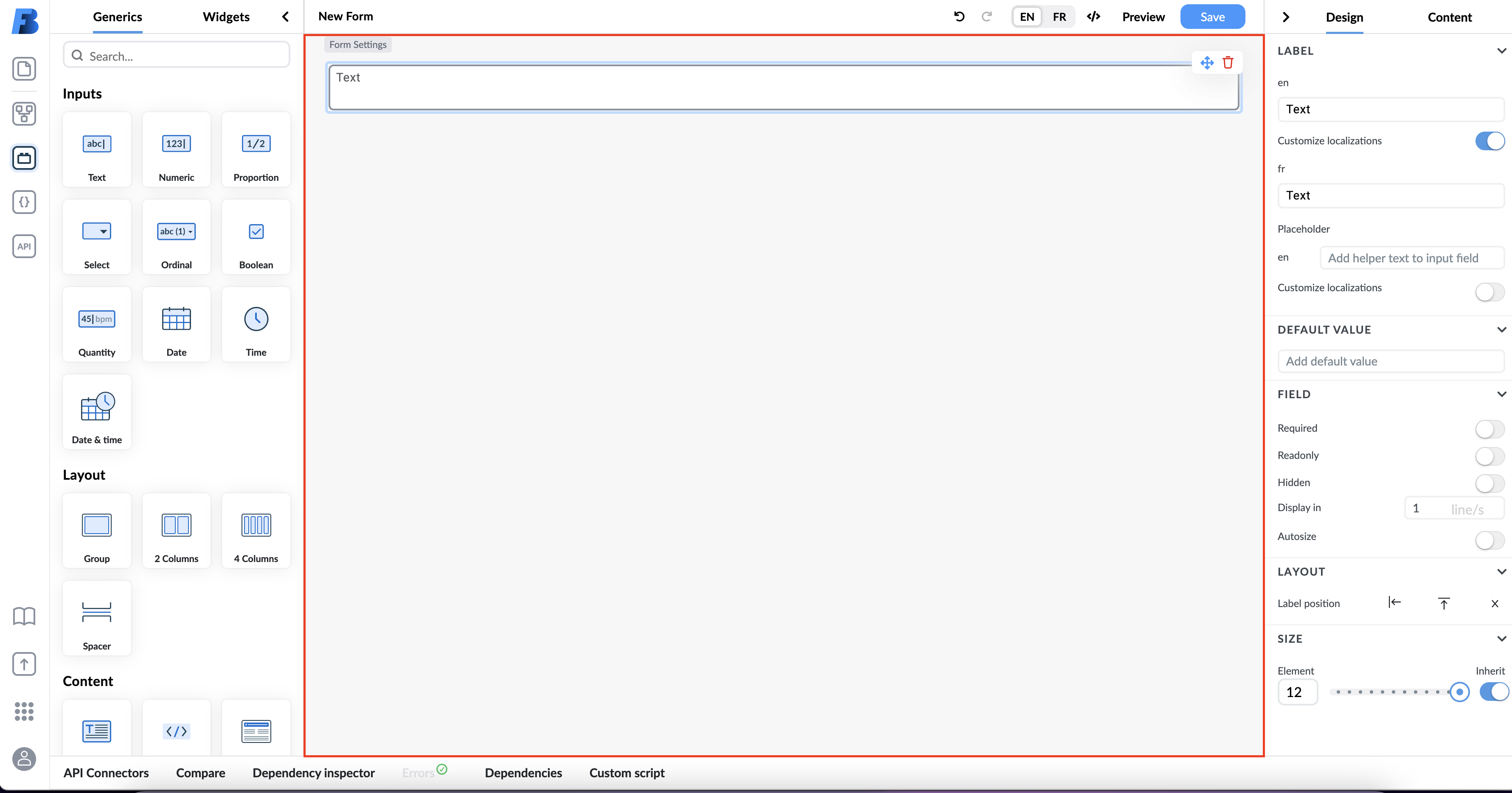
Canvas is the area where you compile forms. You can drag components to the canvas from a library of predefined Templates or Generics in the left panel.
By selecting a component on the canvas, you will be able to change its properties in the right panel: you can change the design, populate components with data, and add interactions.
Copy, Paste, or Duplicate Canvas Items
The canvas allows users to copy, paste, or duplicate items. These functionalities are available in the context menu and toolbar that shows when the user hovers over an item. The duplicate or copy/paste operation will create a copy of the element that we wish to copy/paste or duplicate, and it will be placed on the canvas.
The difference between duplicate and copy/paste is that duplicate will paste the item immediately after the original item, while copy/paste will allow you to paste the item in a different location on the canvas.
Duplicate and copy/paste operations are allowed for generics and containers under specific conditions:
- Generics: The item must be a generic and not a template element.
- Containers: The item must be a container that contains only generics.
How to Duplicate Items
To duplicate an item on the canvas, follow these steps:
- Select the item you want to duplicate.
- Ensure the item meets the duplication conditions:
- If it is a generic, verify it is not a template element.
- If it is a container, verify it contains only generics.
- Use the duplicate option available in the context menu or toolbar.
How to Copy and Paste Items
To copy and paste an item on the canvas, follow these steps:
- select the item you want to copy.
- Ensure the item meets the duplication conditions:
- If it is a generic, verify it is not a template element.
- If it is a container, verify it contains only generics.
- Use the paste option available in the context menu.
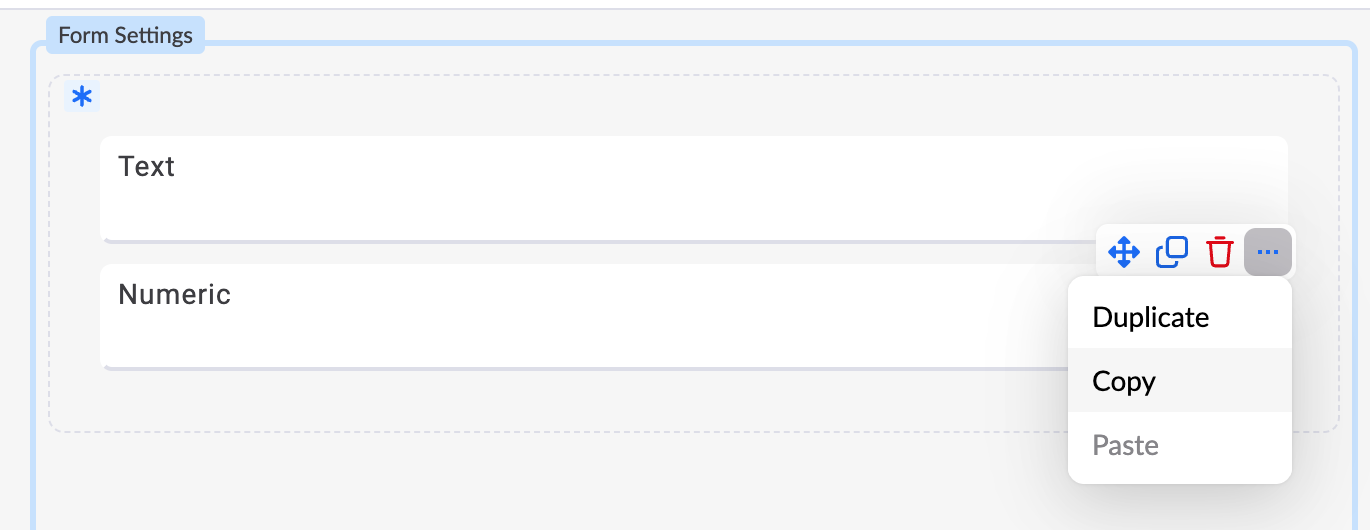
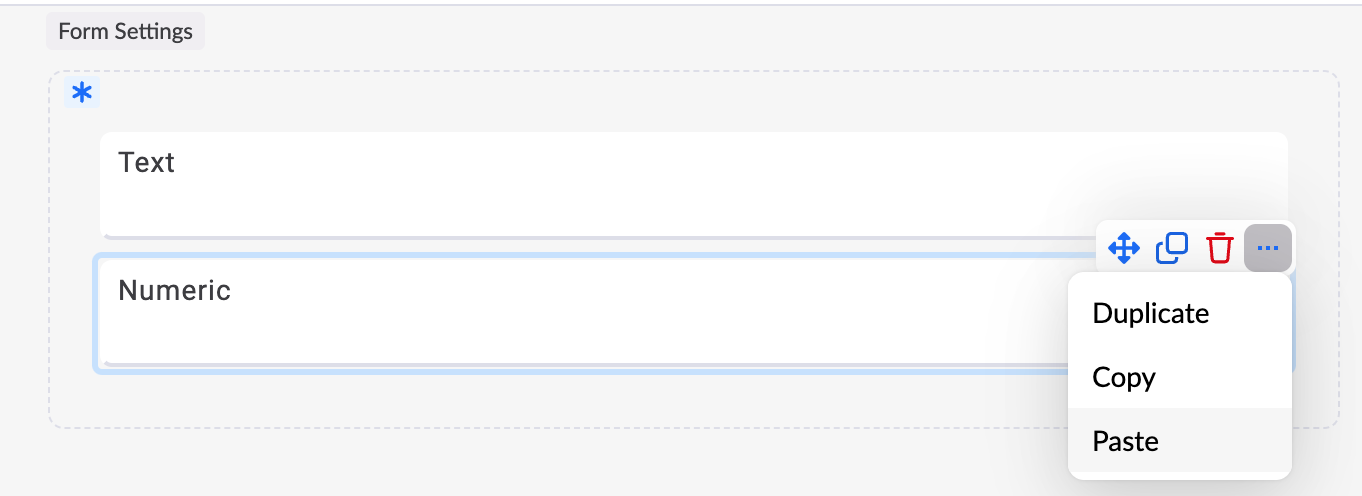
- Reset on Changes: If you make any changes to the item or its properties after the item had been copied, the copy operation will be reset. You will need to initiate the copy process again.
By following these guidelines, you can effectively duplicate items on the canvas while adhering to the specified conditions.